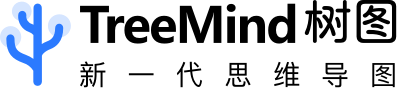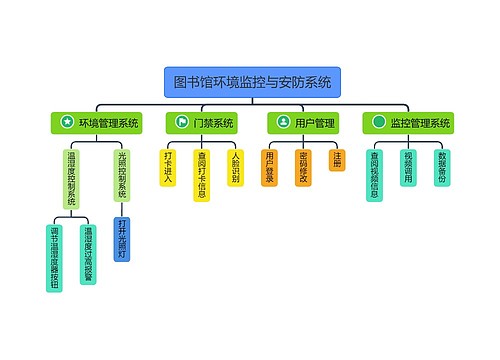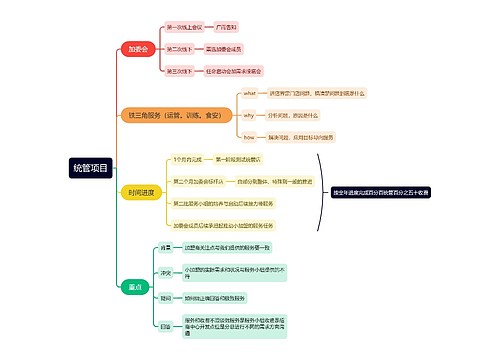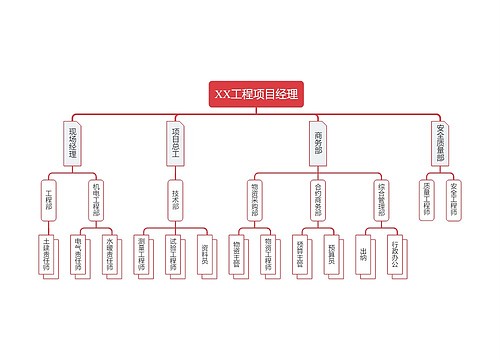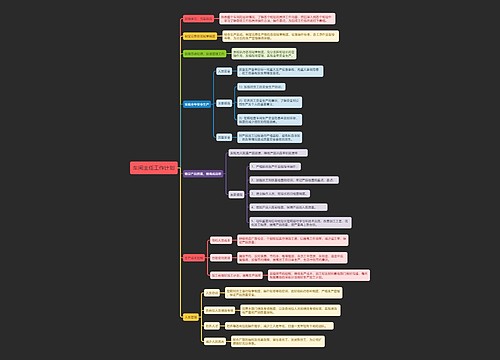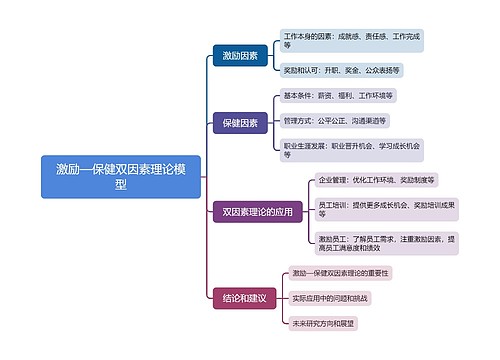Strategic System Implementation Plan - Mind Map思维导图
U391040551
2025-03-28

战略系统实施计划内容详述
树图思维导图提供《Strategic System Implementation Plan - Mind Map》在线思维导图免费制作,点击“编辑”按钮,可对《Strategic System Implementation Plan - Mind Map》进行在线思维导图编辑,本思维导图属于思维导图模板主题,文件编号是:da17a5cdb0d333f142d7d0610dd6019c
思维导图大纲
相关思维导图模版
Mind Map of China's Manufacturing Industry Clusters思维导图
 U369755124
U369755124树图思维导图提供《Mind Map of China's Manufacturing Industry Clusters》在线思维导图免费制作,点击“编辑”按钮,可对《Mind Map of China's Manufacturing Industry Clusters》进行在线思维导图编辑,本思维导图属于思维导图模板主题,文件编号是:5a42968c95a13d4b0c38c9bc813ef6a0
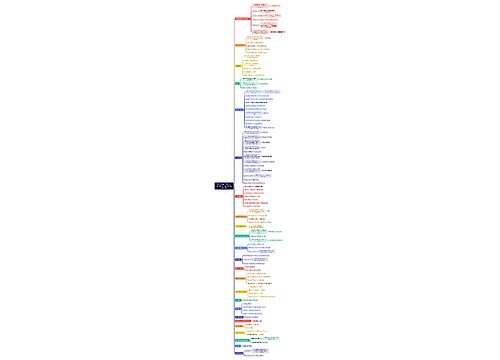
treeminds自身的不足思维导图
 U966665397
U966665397树图思维导图提供《treeminds自身的不足》在线思维导图免费制作,点击“编辑”按钮,可对《treeminds自身的不足》进行在线思维导图编辑,本思维导图属于思维导图模板主题,文件编号是:afdf8312cbb2b9dacb0cf4dccb059df1