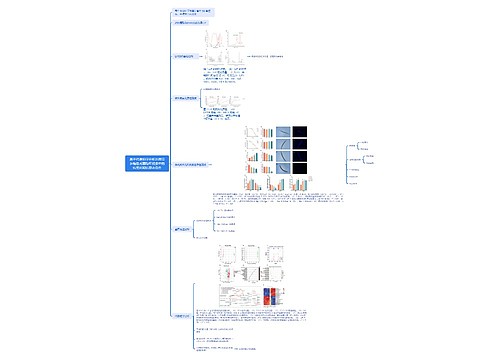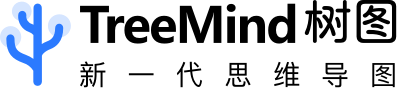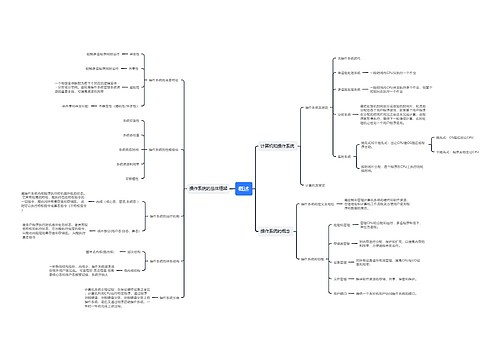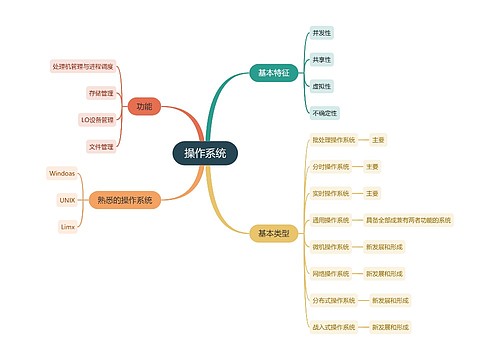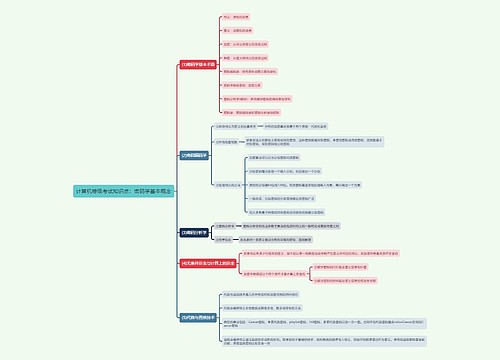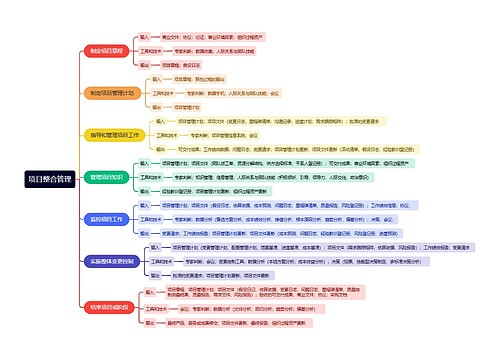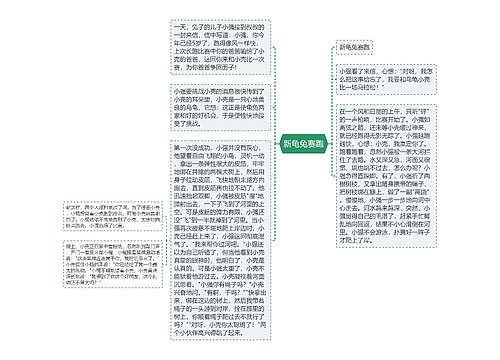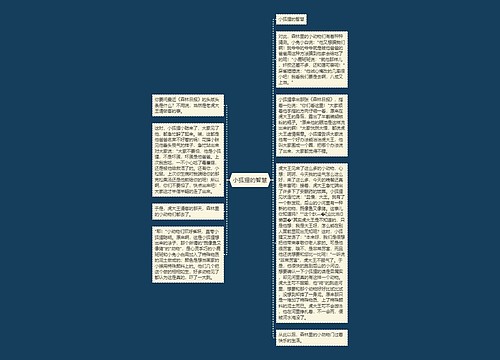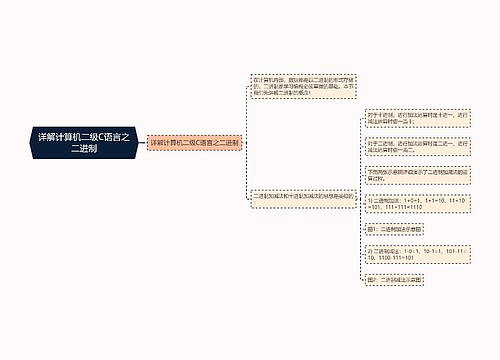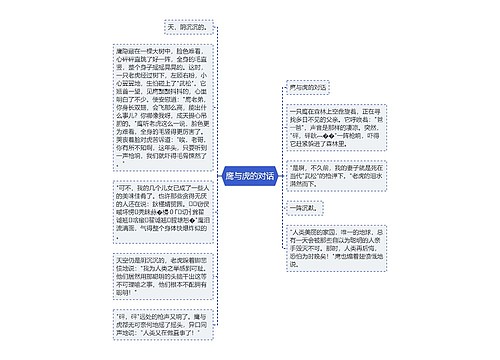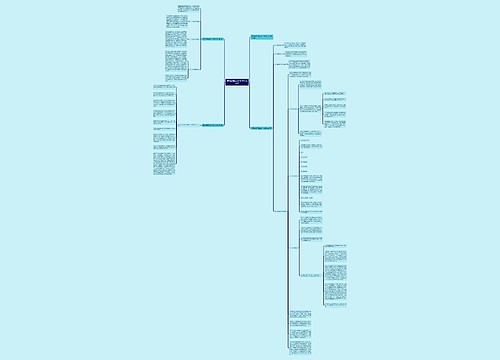Python基于pillow库实现生成图片水印思维导图
谁相伴
2023-04-10

备战计算机等级考试的小伙伴就像种庄稼的人一样,一拨人收获了,新的一拨人又开始播种了。近几年来随着二级Python的火爆,参加二级Python的人也是越来越多,所以树图网小编整理了Python基于pillow库实现生成图片水印,希望对你有所帮助,更多内容敬请关注树图网。
树图思维导图提供《Python基于pillow库实现生成图片水印》在线思维导图免费制作,点击“编辑”按钮,可对《Python基于pillow库实现生成图片水印》进行在线思维导图编辑,本思维导图属于思维导图模板主题,文件编号是:24e40007eef437a1af3a769c5e0f0c22
思维导图大纲
相关思维导图模版
5组成长计划思维导图
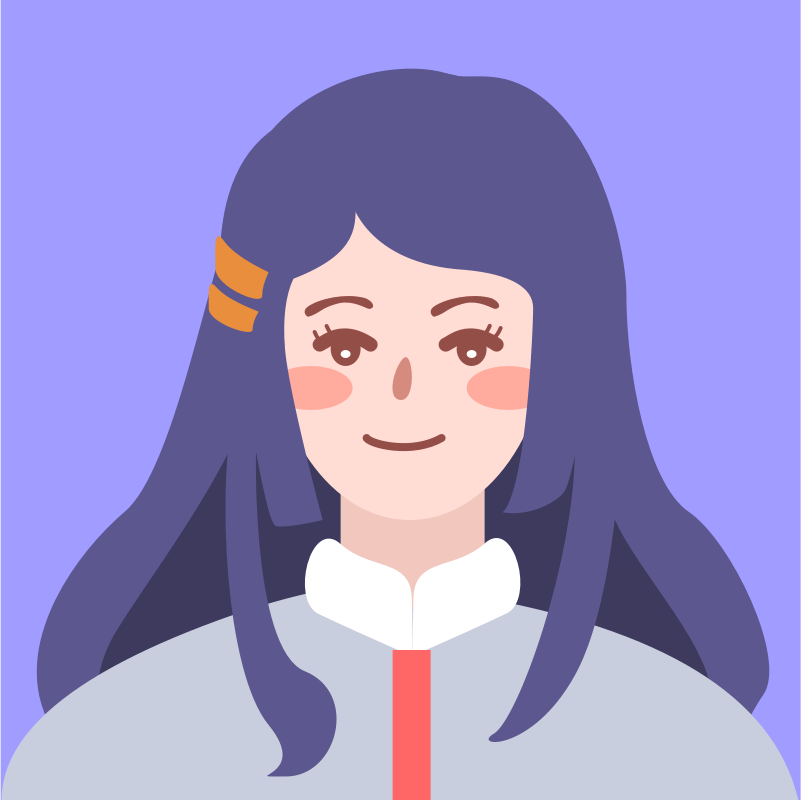 U529985218
U529985218树图思维导图提供《5组成长计划》在线思维导图免费制作,点击“编辑”按钮,可对《5组成长计划》进行在线思维导图编辑,本思维导图属于思维导图模板主题,文件编号是:567eeaf1834765b5fd51195a76080718
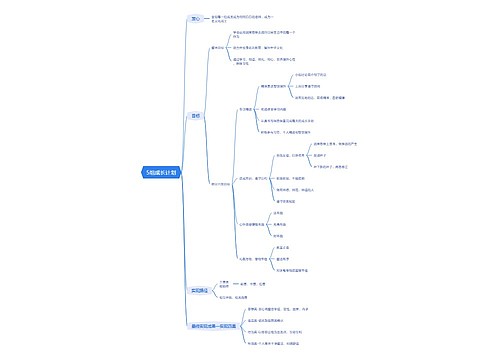
基于代谢组学分析的海带多糖在秀丽隐杆线虫中的抗氧化和抗衰老活性思维导图
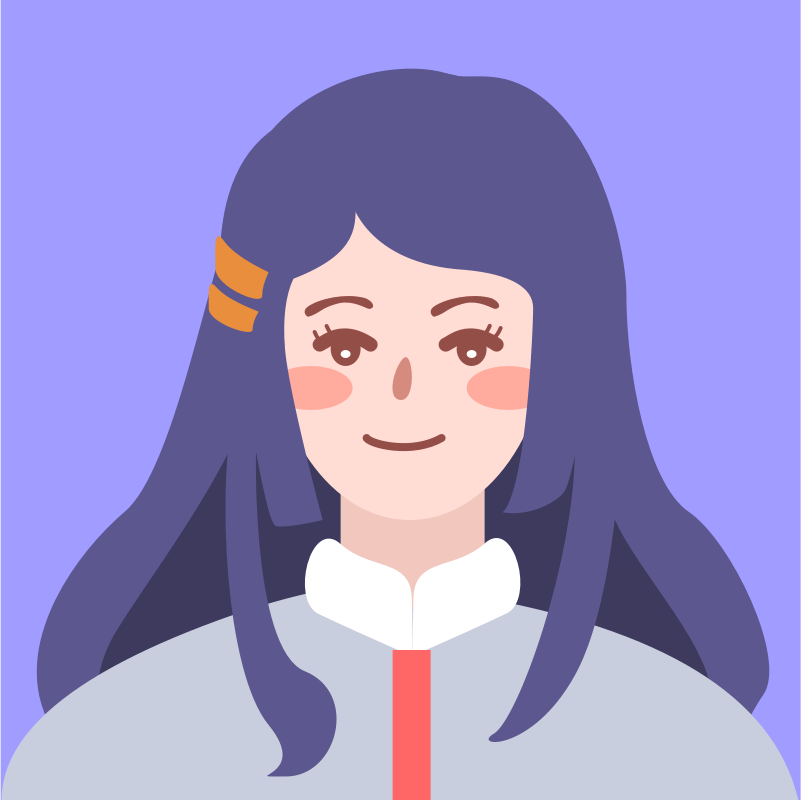 U181668800
U181668800树图思维导图提供《基于代谢组学分析的海带多糖在秀丽隐杆线虫中的抗氧化和抗衰老活性》在线思维导图免费制作,点击“编辑”按钮,可对《基于代谢组学分析的海带多糖在秀丽隐杆线虫中的抗氧化和抗衰老活性》进行在线思维导图编辑,本思维导图属于思维导图模板主题,文件编号是:75b455a186b06cd7a56cf24dff1f1059